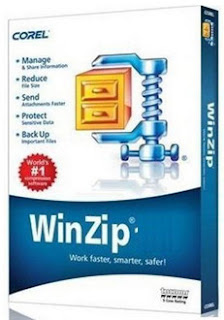Latest Post
AthTek RegistryCleaner 1.07
Written By Insomniser on Senin, 27 Februari 2012 | 07.04
AthTek RegistryCleaner can boost your system performance, remove hidden errors and bugs, and prevent system crashes. It is compatible with both Windows 32-bit or 64-bit systems, and help your PC keep fit in minutes. AthTek RegistryCleaner scans the full Windows registry with double engines, to get the scanning result faster and accurate. It offers a best solution to prevent and eliminate system crashes.
Spotmau BootSuite 2012 7.0.1.5
Spotmau BootSuite 2012 7.0.1.5 | 314.31 MB
Spotmau BootSuite 2012 is the best boot tool to save your computer.When your computer crashes, cannot enter Windows, or you want to work under boot environment, just put it in your CD/DVD drive or plugin USB drive and restart your computer.Spotmau BootSuite 2012 is the only CD needed with all necessary tools to analyze and cure a machine with troubles.It has easy-to-use interfaces and easy-to-understand directions.And this software is so powerful that many technicians from Fortune top 100 companies, such as Boeing, have bought this software.
Boot Up Any Computer
- Boot up ANY desktop or laptop.
- Support booting from CD/DVD drive and USB drive.
- Microsoft authorized WinPE technology.
- 100% compatible with all computer brands.
Rescue Crashed Computer or Hard Drive
- Boot up computer even if it is infected with virus.
- Fast recovery from crashes such as bluescreen and blackscreen.
- Fix booting problems and random crash.
- Fix missing file crash such as “ntldr is missing”, “bootmgr is missing” etc.
- Repair partition table.
- Repair corrupt registry.
- Repair registry key value infected by virus.
- Repair crashed MBR even it is infected with virus.
- 1-click system file recovery.
- Rescue Windows 98/ME/2K/HOME/2003/XP/NT/Vista/7.
DOS Command Environment
- Provide MS-DOS command environment.
- Include all major DOS commands: chkdsk, debug, fdisk, DiskCopy, Scandisk, etc…
Partition, Format and Clean up Your Hard Drive
- Create / Delete / Activate partitions.
- Split / Merge / Resize partitions without losing data.
- Create / Convert primary partition and logical partition.
- Convert FAT16 / FAT32 / NTFS partitions.
- Quick Format / Resize / Hide partitions.
- Rebuild the lost partition table.
- Backup or Restore partition.
- Recover MBR (Master Boot Record).
- View any sectors.
- Surface scan to check for bad sectors.
- Deep clean entire hard drive or partition in one click.
Clone Entire Hard Drive or Partition
- Totally copy entire hard drive to a new one.
- Support all Windows versions.
- Support IDE, SATA, SCSI, USB, FireWire, and more.
- You can clone to an internal disk and external disk.
- Clone entire hard drive or partition.
- The cloned hard drive will be bootable!
Boot Up Any Computer
- Boot up ANY desktop or laptop.
- Support booting from CD/DVD drive and USB drive.
- Microsoft authorized WinPE technology.
- 100% compatible with all computer brands.
Rescue Crashed Computer or Hard Drive
- Boot up computer even if it is infected with virus.
- Fast recovery from crashes such as bluescreen and blackscreen.
- Fix booting problems and random crash.
- Fix missing file crash such as “ntldr is missing”, “bootmgr is missing” etc.
- Repair partition table.
- Repair corrupt registry.
- Repair registry key value infected by virus.
- Repair crashed MBR even it is infected with virus.
- 1-click system file recovery.
- Rescue Windows 98/ME/2K/HOME/2003/XP/NT/Vista/7.
DOS Command Environment
- Provide MS-DOS command environment.
- Include all major DOS commands: chkdsk, debug, fdisk, DiskCopy, Scandisk, etc…
Partition, Format and Clean up Your Hard Drive
- Create / Delete / Activate partitions.
- Split / Merge / Resize partitions without losing data.
- Create / Convert primary partition and logical partition.
- Convert FAT16 / FAT32 / NTFS partitions.
- Quick Format / Resize / Hide partitions.
- Rebuild the lost partition table.
- Backup or Restore partition.
- Recover MBR (Master Boot Record).
- View any sectors.
- Surface scan to check for bad sectors.
- Deep clean entire hard drive or partition in one click.
Clone Entire Hard Drive or Partition
- Totally copy entire hard drive to a new one.
- Support all Windows versions.
- Support IDE, SATA, SCSI, USB, FireWire, and more.
- You can clone to an internal disk and external disk.
- Clone entire hard drive or partition.
- The cloned hard drive will be bootable!
No mirrors please
BoxCryptor v1.2.0.2
BoxCryptor v1.2.0.2 | 3.2 MB
BoxCryptor encrypts your files using the AES-256 standard. This makes your data secure - no matter which cloud storage provider you use. Access your encrypted files on all devices. We have BoxCryptor for Windows, Android and iOS - and even support Mac OS X and Linux. Encrypt your files the quick and easy way. Each file is encrypted individually in real-time and stored in a folder of your choice, e.g. your Dropbox folder.
You want to use cloud storage and access your data from everywhere but you do not want to worry about data security or give up comfort? Then BoxCryptor is the perfect software for you. It has never been easier and more user-friendly to encrypt your data without losing the advantages of cloud storage.
Keep your files always with you
With BoxCryptor you can easily access your encrypted files – on your computer, smartphone or tablet. Want to add new files to your Dropbox while on the go? With BoxCryptor for iOS and Android you can upload files anytime without having to worry about security.
Security using highest standards
You want to store highly sensitive files in the cloud? Your contracts, your bank details or your dissertation? BoxCryptor uses the AES-256 standard to encrypt and protect your files. AES-256 is classified by the U.S. Government to protect “TOP SECRET” information. To add an additional security layer, BoxCryptor also uses filename encryption.
You want to use cloud storage and access your data from everywhere but you do not want to worry about data security or give up comfort? Then BoxCryptor is the perfect software for you. It has never been easier and more user-friendly to encrypt your data without losing the advantages of cloud storage.
Keep your files always with you
With BoxCryptor you can easily access your encrypted files – on your computer, smartphone or tablet. Want to add new files to your Dropbox while on the go? With BoxCryptor for iOS and Android you can upload files anytime without having to worry about security.
Security using highest standards
You want to store highly sensitive files in the cloud? Your contracts, your bank details or your dissertation? BoxCryptor uses the AES-256 standard to encrypt and protect your files. AES-256 is classified by the U.S. Government to protect “TOP SECRET” information. To add an additional security layer, BoxCryptor also uses filename encryption.
TechTool Pro 6.0.4 Boot DVD
Ringkasan ini tidak tersedia. Harap
klik di sini untuk melihat postingan.
Video Watermark Pro 2.5
Video Watermark Pro 2.5 | 15.1 Mb
Video Watermark Software focus on protecting and watermarking your video file. Did you worried your video will be unauthorized using and sharing, When people watching your video, do you want to let viewers know the video's source? You may need to add identity and ownership information to your video, ensure that viewers know the source.
Video Watermark Software can help you to do that
Video Watermark Pro allows you to embed text, image, logo, sign (include animated) to your video in batch mode. Video Watermark has simple operation, friendly interface and high speed process, so the processing of watermarking becomes very easy and fast. you can finish it with few clicks,and you do not need waiting long time, It is an excellent solution to protect and annotate your video.
Key features :
Insert text watermark to video
1 - Adding text to your video, rich settings like text opacity, rotate text, font options, etc.
2 - Insert coypright symbols C, R and TM to video.
3 - Support scroll text.
Insert shape watermark to video (just pro edition)
1 - Allow you create line segment, curve, rectangle and round shape to video, you can slao add a arrow to your shape.
2 - Common settings - color, width, opacity, rotate, etc.
Video effect
Make rich video effect like brightness, contrast, mosaic, blur, sharpen, noise, old film, etc.
Support batch watermarking
Just once setting, you can watermarking all of your video.
Insert image watermark to video
1 - Allow you add image watermark to your video.
2 - Over 200 image watermark samples.
3 - Support animated image watermark.
Timeline editing
Adding watermark with timeline editing, accurately control watermark show time and hidden time for every second.
Video conversion
1 - Also as a video conversion software, support 12 video formats in include AVI, MP4. MPEG, WMV, MKV, MOV, FLV, SWF, 3GP, etc.
Layer concept
All of watermarks base on layer editing, you can create many different watermark to different layer, and you can set mix effect of every layer.
Video Watermark Software can help you to do that
Video Watermark Pro allows you to embed text, image, logo, sign (include animated) to your video in batch mode. Video Watermark has simple operation, friendly interface and high speed process, so the processing of watermarking becomes very easy and fast. you can finish it with few clicks,and you do not need waiting long time, It is an excellent solution to protect and annotate your video.
Key features :
Insert text watermark to video
1 - Adding text to your video, rich settings like text opacity, rotate text, font options, etc.
2 - Insert coypright symbols C, R and TM to video.
3 - Support scroll text.
Insert shape watermark to video (just pro edition)
1 - Allow you create line segment, curve, rectangle and round shape to video, you can slao add a arrow to your shape.
2 - Common settings - color, width, opacity, rotate, etc.
Video effect
Make rich video effect like brightness, contrast, mosaic, blur, sharpen, noise, old film, etc.
Support batch watermarking
Just once setting, you can watermarking all of your video.
Insert image watermark to video
1 - Allow you add image watermark to your video.
2 - Over 200 image watermark samples.
3 - Support animated image watermark.
Timeline editing
Adding watermark with timeline editing, accurately control watermark show time and hidden time for every second.
Video conversion
1 - Also as a video conversion software, support 12 video formats in include AVI, MP4. MPEG, WMV, MKV, MOV, FLV, SWF, 3GP, etc.
Layer concept
All of watermarks base on layer editing, you can create many different watermark to different layer, and you can set mix effect of every layer.
Windows Password & Key Finder v6.0.1.3
Windows Password & Key Finder v6.0.1.3 | 5.9 Mb
With just one click, you can recover your email password including hotmail, Yahoo, Gmail, AOL mail and more; recover messenger password including MSN, Yahoo Messenger, Google Talk; recover Outlook password , Access password; recover IE AutoComplete password, dialup and DSL connection password and more.
Find and display product key for any Windows and Microsoft Office software products. Even find out your Windows system CD Key when your Windows can't startup.
Support all Microsoft Office including Office 97, 2000, XP, 2003, 2007, 2010.
Support all Windows including Windows 95, 98, 2000, 2003, XP, Vista, Windows 7, NT and Me. Support 32-bit and 64-bit.
100% recovery rate guaranteed!
Key Benefits
100% recovery rate
Find any E-mail password, Outlook and Access password
Find MSN password, Yahoo Messenger password, Google Talk password
Find AutoComplete password and Auto Logon password
Find Network connection password such as dialup and DSL connection
Find MS Office product CD key (serial number)
Support all Microsoft Office including Office 97, Office 2000, Office XP, Office 2003, Office 2007, Office 2010...
Find out your Windows system CD Key when your Windows can’t startup.
Support all Windows including Windows XP, XP+SP1, XP+SP2, Windows Vista, Vista + SP1,
Windows 2000, 2003, NT, Me, Windows XP Professional x64 Edition (64-bit), Windows Server 2003 x64 Edition (64-bit), Windows VISTA(64-bit), Windows 7 Home Premium, Windows 7
Professional, Windows 7 Ultimate...
100% Money back guarantee
NTFS Undelete 3.0.2.1214
NTFS Undelete 3.0.2.1214 | 5.2 Mb
NTFS Undelete is an application that allows you to recover deleted files. It recovers files directly from hard drive, and it will work even if you empty Recycle Bin.
Before downloading NTFS Undelete, please consider the following:
When you delete a file, its content physically remains intact on the media, but the occupied space becomes marked as free. Next file saved to the disk may overwrite the contents of the deleted file.
It is very important to make sure that no application writes to the drive or partition where deleted file is located since every new file (even a small one) may overwrite the deleted file.
Tips. What you should do, when you realized that the file you need is deleted:
Do not open or close files and applications.
Many applications create temporary files which may overwrite and corrupt your deleted files.
Depending on your system configuration, you should perform one of the following actions:
If deleted files were located on the system disk (usually disk "C:"), or if you have only one logical disk in the system, you should not install any software into the system since it will most likely overwrite your deleted file.
Run NTFS Undelete application and locate deleted file you'd like to restore. Download Now
Always recover files to another disk or partition. Do not recover files to the same partition they were located, otherwise files you are recovering may get corrupted and unrecoverable.
That's it, now you have your files back!
GetFLV 9.0.8.7 Multilingual
GetFLV 9.0.8.7 Multilingual | 9.4 Mb
GetFLV is a totally integrated suite of powerful utilities to download, manage, convert, repair and play FLV video files (Flash video). FLV Downloader: A powerful tool to download FLV from all video sharing sites with the technologies of automatic URL-parsing. FLV to Video Converter: Convert FLV files to popular video formats. It lets you convert FLV to AVI, MPEG, MP4, 3GP, MOV, WMV and etc.
FLV Audio Ripper: Extract FLV Audio to popular audio format. It lets you convert FLV to MP3, WMA, WAV, AAC and etc. Video to FLV Converter: A professional conversion tool to convert video to FLV. It supports almost all types of video formats such as MPEG, AVI, WMV, MOV, ASF, MP4, 3GP and etc. FLV Fixer: Repair the FLV video files that can't be seeked. More FLV utilities will be added.
GetFLV
• Download and manage FLV video files
• Convert FLV files to popular video formats
• Extract FLV Audio to popular audio formats
• Convert popular video to FLV
• Repair FLV video that can't be seeked
• More FLV utilities will be added in future
• The complete FLV utility package.
Full service for your FLV video files
• GetFLV is a totally integrated suite of powerful utilities to download, manage, convert, repair and play FLV video files (Flash video).
• FLV Downloader: A powerful tool to download FLV from all video sharing sites with the technologies of automatic URL-parsing.
• FLV to Video Converter: Convert FLV files to popular video formats. It lets you convert FLV to AVI, MPEG, MP4, 3GP, MOV, WMV and etc.
• FLV Audio Ripper: Extract FLV Audio to popular audio format. It lets you convert FLV to MP3, WMA, WAV, AAC and etc.
• Video to FLV Converter: A professional conversion tool to convert video to FLV. It supports almost all types of video formats such as MPEG, AVI, WMV, MOV, ASF, MP4, 3GP and etc.
• FLV Fixer: Repair the FLV video files that can't be seeked.
• More FLV utilities will be added.
FLV Audio Ripper: Extract FLV Audio to popular audio format. It lets you convert FLV to MP3, WMA, WAV, AAC and etc. Video to FLV Converter: A professional conversion tool to convert video to FLV. It supports almost all types of video formats such as MPEG, AVI, WMV, MOV, ASF, MP4, 3GP and etc. FLV Fixer: Repair the FLV video files that can't be seeked. More FLV utilities will be added.
GetFLV
• Download and manage FLV video files
• Convert FLV files to popular video formats
• Extract FLV Audio to popular audio formats
• Convert popular video to FLV
• Repair FLV video that can't be seeked
• More FLV utilities will be added in future
• The complete FLV utility package.
Full service for your FLV video files
• GetFLV is a totally integrated suite of powerful utilities to download, manage, convert, repair and play FLV video files (Flash video).
• FLV Downloader: A powerful tool to download FLV from all video sharing sites with the technologies of automatic URL-parsing.
• FLV to Video Converter: Convert FLV files to popular video formats. It lets you convert FLV to AVI, MPEG, MP4, 3GP, MOV, WMV and etc.
• FLV Audio Ripper: Extract FLV Audio to popular audio format. It lets you convert FLV to MP3, WMA, WAV, AAC and etc.
• Video to FLV Converter: A professional conversion tool to convert video to FLV. It supports almost all types of video formats such as MPEG, AVI, WMV, MOV, ASF, MP4, 3GP and etc.
• FLV Fixer: Repair the FLV video files that can't be seeked.
• More FLV utilities will be added.
vTask Studio v7.80
vTask Studio 7.80 | 7.31 Mb
vTask Studio is an automation program for Microsoft Windows that can control every aspect of your computer, such as the mouse, keyboard, and other programs, without requiring programming. vTask Studio provides significant productivity gains in areas such as software quality assurance (QA) testing, IT administration, repetitive data jobs, or creating simple interfaces for PC tasks.
Automate your PC with vTask Studio
vTask Studio is software which allows you to automate jobs on your computer. You can use vTask Studio to control the mouse, keyboard, and other programs. This is done by simple drag & drop task design -- No programming is required!
Popular uses for vTask Studio include software quality assurance ("QA testing"), administrative tasks, or any repetitive job. Put your computer to work for you!
vTask Features
vTask Studio includes all the features you need to automate your computer, such as launching apps, mouse actions, and loops. Of course, it goes beyond the basics, and also includes advanced automation capabilities such as checkpoints and database queries.
However, what really sets vTask apart are its unique features like image matching and an integrated EXE compiler. And all of that functionality is contained inside of a program that is only 1 megabyte in size! vTask is very efficiently written, something we're proud of.
Over 200 Actions
vTask Studio has actions available to automate all aspects of the Windows environment. The actions are grouped into clear categories, such as Keyboard, Menu, and Files. Drag and Drop the actions to quickly create automation scripts. Task creation is easier and quicker with vTask Studio than in any competing product.
XML File Format
vTask uses the text XML format for its files. You can easily modify the XML text-based format with any editor. Also, XML files provide a level of safety - no proprietary binary file formats that can't be read with other programs. Finally, it is easy to query XML files to create reports of your automation scripts for management or documentation.
EXE Compiler
vTask allows you to take an automation script file and create a standalone program. The native Windows program will be completely self-contained, and will not require any libraries to run -- no .NET, no plugins, not even vTask itself. The compiled program can be distributed freely worldwide, with no royalties.
Native WinAPI
WinAPI capability is a distinguishing feature of vTask that provides you direct entry into the Windows operating system. With a just single step, and without any libraries, code, or add-ins, you can gain access to over 2,000 low-level Windows functions. When combined with vTask's ability to compile programs, some truly remarkable automation scripts are possible.
Image Recognition
vTask has the ability to manipulate controls such as buttons in any program, however in many situations, it is easier to drive automation based on screen images. Web image links are a good example of a scenario where image-based automation is preferable. With advanced image features such as fuzzy logic image matching (find images that are similar), vTask handles image-driven scripts easily.
vTask Studio 7.54+keygen
Download now From letitbit
Download Now from depositfiles
Automate your PC with vTask Studio
vTask Studio is software which allows you to automate jobs on your computer. You can use vTask Studio to control the mouse, keyboard, and other programs. This is done by simple drag & drop task design -- No programming is required!
Popular uses for vTask Studio include software quality assurance ("QA testing"), administrative tasks, or any repetitive job. Put your computer to work for you!
vTask Features
vTask Studio includes all the features you need to automate your computer, such as launching apps, mouse actions, and loops. Of course, it goes beyond the basics, and also includes advanced automation capabilities such as checkpoints and database queries.
However, what really sets vTask apart are its unique features like image matching and an integrated EXE compiler. And all of that functionality is contained inside of a program that is only 1 megabyte in size! vTask is very efficiently written, something we're proud of.
Over 200 Actions
vTask Studio has actions available to automate all aspects of the Windows environment. The actions are grouped into clear categories, such as Keyboard, Menu, and Files. Drag and Drop the actions to quickly create automation scripts. Task creation is easier and quicker with vTask Studio than in any competing product.
XML File Format
vTask uses the text XML format for its files. You can easily modify the XML text-based format with any editor. Also, XML files provide a level of safety - no proprietary binary file formats that can't be read with other programs. Finally, it is easy to query XML files to create reports of your automation scripts for management or documentation.
EXE Compiler
vTask allows you to take an automation script file and create a standalone program. The native Windows program will be completely self-contained, and will not require any libraries to run -- no .NET, no plugins, not even vTask itself. The compiled program can be distributed freely worldwide, with no royalties.
Native WinAPI
WinAPI capability is a distinguishing feature of vTask that provides you direct entry into the Windows operating system. With a just single step, and without any libraries, code, or add-ins, you can gain access to over 2,000 low-level Windows functions. When combined with vTask's ability to compile programs, some truly remarkable automation scripts are possible.
Image Recognition
vTask has the ability to manipulate controls such as buttons in any program, however in many situations, it is easier to drive automation based on screen images. Web image links are a good example of a scenario where image-based automation is preferable. With advanced image features such as fuzzy logic image matching (find images that are similar), vTask handles image-driven scripts easily.
vTask Studio 7.54+keygen
Download now From letitbit
Download Now from depositfiles
WinZip Pro 16.0.9715r (x86/x64)
WinZip Pro 16.0.9715r (x86/x64) | 24/26.7 MB
WinZip - the first and one of the most popular compression utility data. This powerful and easy to use tool that lets you quickly compress files, or return them to their original state in order to save disk space and greatly reduce the transmission of email messages. Working with the CAB, TAR, gzip, UUencode, XXencode, BinHex, and MIME formats, and ZIP. Besides, with the help of external programs can work with files ARJ, LZH, and ARC. Features include a representation of images as icons and automatic selection of compression method, as well as improved compression of audio files and support open BZ2 and RAR-files. Additionally, there is a feature enhanced redundancy and new built-in image viewer, with which you can view multiple images in a Zip-file.
Home page - http://www.winzip.com/
No mirrors please
Home page - http://www.winzip.com/
No mirrors please
WinZip Pro 16.0.9715r (x86)
Download from FilePost
Download from Easy
WinZip Pro 16.0.9715r (x64)
Download from FilePost
Download from FilePost
Download from Easy
WinZip Pro 16.0.9715r (x64)
Download from FilePost
Download from Easy
Langganan:
Komentar (Atom)